Wondering How to Calculate Click Through Rate? Understanding and analyzing the performance of your online content is crucial for a successful digital marketing strategy. One pivotal metric in the realm of online advertising, email campaigns, and content marketing is the Click Through Rate (CTR).
Knowing how to calculate CTR empowers you to measure the effectiveness of your campaigns.
In this guide, we delve into the intricacies of CTR, break down the formula, and provide insights on its significance.
Moreover, to simplify the process, here’s a free calculator that streamlines CTR calculations! So you actually take action from this post.
Go here to access the Google Sheet with calculations. (No email opt-in required.)
Table of Contents
ToggleWhat is a click-through rate
Click-through rate (CTR) is a metric used in online advertising and marketing. It measures the ratio of users who SEE something, to the number of people that take the first action (a click) to learn more about something. It’s usually expressed as a percentage, and is calculated by dividing the number of clicks (first action) by the number of impressions (views or eyeballs) and then multiplying by 100 to get the percentage.
For instance, if an advertisement is shown to 1000 people and 50 of those people click on the ad, the click-through rate would be 5% (50 clicks / 1000 impressions * 100).
More technically written out:
(50 clicks / 100 impressions) * 100 = 5%
CTR is an important metric as it indicates how effective an ad or a particular piece of content is at engaging its audience.
A higher CTR generally suggests that the ad or content is relevant and compelling to the audience. A low CTR might indicate that it’s not resonating well with the viewers.
People start by first using this number for assessing the success of online advertising campaigns, the performance of search engine results, and the effectiveness of email marketing, etc. After assessing the success of the content, then they make changes accordingly.
Email Campaigns
Calculating the click-through rate (CTR) for email campaigns involves a straightforward formula. Here’s How to Calculate Click Through Rate for email campaigns:
1. Gather Data:
First, you’ll need data on the number of delivered emails and the number of clicks in your email campaign. These metrics are generally available through your email marketing platform or software.
2. Calculate Click-Through Rate (CTR):
Use the following formula to calculate the click-through rate:
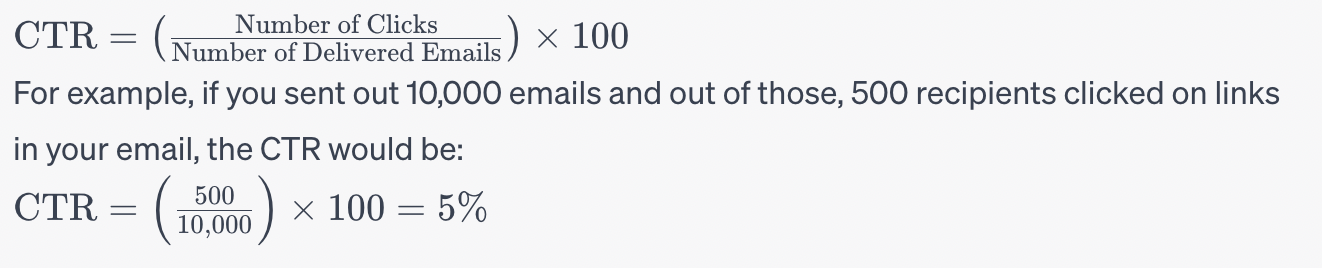
This email click-through rate indicates that 5% of the recipients who received your email clicked on one or more links within the email. A higher average ctr generally indicate that the email content is resonating well with the audience. Lower CTRs might indicate that email marketers might need for content optimization or adjustments to the email strategy.
A high ctr for an email marketing campaign is generally considered over 1%.
Ad Campaign
Determining the click-through rate (CTR) for ad campaigns involves gathering data on the number of ad impressions and the number of clicks on the ad. The CTR is calculated using a simple formula:
\(\text{CTR} = \left( \frac{\text{Number of Clicks}}{\text{Number of Ad Impressions}} \right) \times 100\)
How to determine the click-through rate for ad campaigns:
1. Gather Data:
Collect the necessary data from your advertising platform. You’ll need to know the total number of times your ad was shown or “impressions” and the total number of clicks your ad received during the specified time frame.
2. Calculate Click-Through Rate (CTR):
Apply the formula:
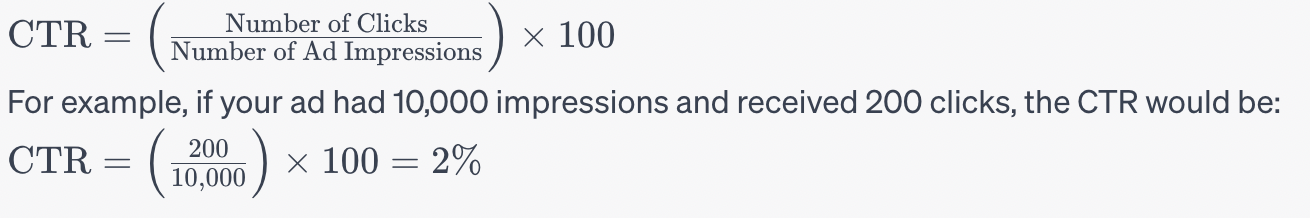
This click-through rate of 2% indicates that 2 out of every 100 people who saw the ad clicked on it. CTR is a crucial metric in measuring the effectiveness of ad campaigns. A higher CTR generally implies that the ad is more engaging and relevant to the audience. A lower CTR might indicate the need for adjustments in ad design, targeting, or messaging to improve performance. Tracking CTR helps in optimizing ad campaigns to achieve better results and return on investment.
A good click-through rate for an ad can vary significantly based on several factors, including the industry, the platform, the type of ad, the target audience, and the specific goals of the ad campaign. Generally, what’s considered a good CTR can differ across platforms and advertising formats.
However, here are some broad benchmarks to consider:
- Search Ads (like Google Ads): A good CTR for search ads could range from 1% to 5%. Some highly optimized and well-targeted search ads might achieve even higher CTRs.
- Display Ads: For display ads, a CTR of around 0.5% to 1% might be considered good. However, this can vary significantly based on ad placement, design, and relevance to the audience.
- Social Media Ads: On platforms like Facebook, Instagram, or Twitter, a good CTR could range from 0.5% to 1% or higher. Video ads might have different benchmarks.
- Video Ads: Video ads often have different metrics, and a good CTR might vary from 0.5% to 2% or more, depending on the platform and ad content.
Blog Post
To determine the click-through rate (CTR) for blog posts, you’ll need to utilize tools that track user interactions with your content, such as Google Analytics or other website analytics platforms. Here’s a guide to determining the click-through rate for blog posts:
1. Define Click-Through Rate for Blog Posts:
In the context of blog posts, the CTR is calculated by considering the number of people who clicked on a link to your blog post versus the total number of times the link was displayed or available for clicking. This could be in various contexts such as social media, email newsletters, other websites, or search engine results.
2. Use UTM Parameters or Tracking URLs:
When sharing your blog posts across different platforms or channels, use UTM parameters or specific tracking URLs to distinguish traffic sources and measure their effectiveness. This will help in identifying where the clicks are coming from and which posts are generating more traffic.
3. Access Analytics Tools:
Utilize website analytics tools like Google Analytics. If you’ve properly set up tracking, you can monitor the performance of your blog posts.
4. Track Clicks to Blog Posts:
Within your analytics platform, you can track the number of clicks or sessions that lead to your blog posts. Identify these numbers for each blog post and the channels through which they were accessed.
5. How to Calculate CTR for Blog Posts:
Once you have the data, you can calculate the CTR for blog posts by using the following formula:
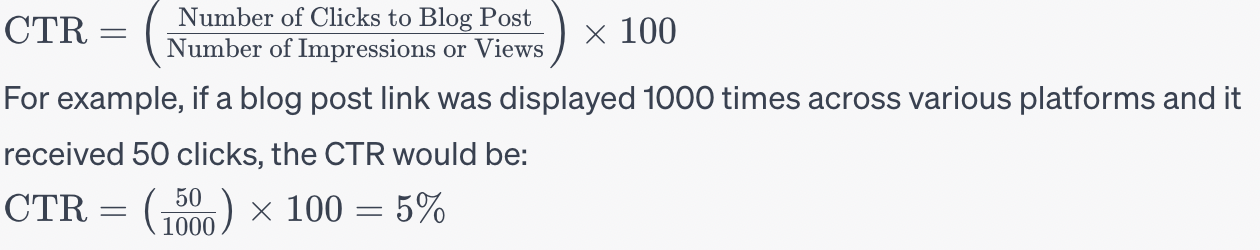
This CTR of 5% indicates that 5 out of every 100 people who encountered the link to the blog post clicked on it.
Tracking average click-through rate for blog posts helps in understanding which content is more appealing to your audience and through which channels your blog posts are generating the most engagement, allowing for optimization of your content strategy.
Landing page
Determining the click-through rate (CTR) for a landing page involves tracking the number of visitors who clicked on a specific element or call-to-action (CTA) on the landing page, compared to the total number of visitors who landed on the page. Here’s a step-by-step guide to determine the CTR for a landing page:
1. Identify the Clickable Element or CTA:
Determine the specific element or call-to-action on the landing page you want to measure. It could be a button, a link, a form submission, or any other interactive element that serves as the intended action for visitors.
2. Utilize Tracking Tools:
Use website analytics or tracking tools, such as Google Analytics or tools provided by your website hosting platform, to monitor and collect data on user interactions with the landing page.
3. Collect Data:
Gather data on the total number of visitors to the landing page and the number of visitors who interacted with the specified element, for example, by clicking on a CTA.
4. How to Calculate Click-Through Rate (CTR):
Employ the following formula to calculate the click-through rate for the landing page:
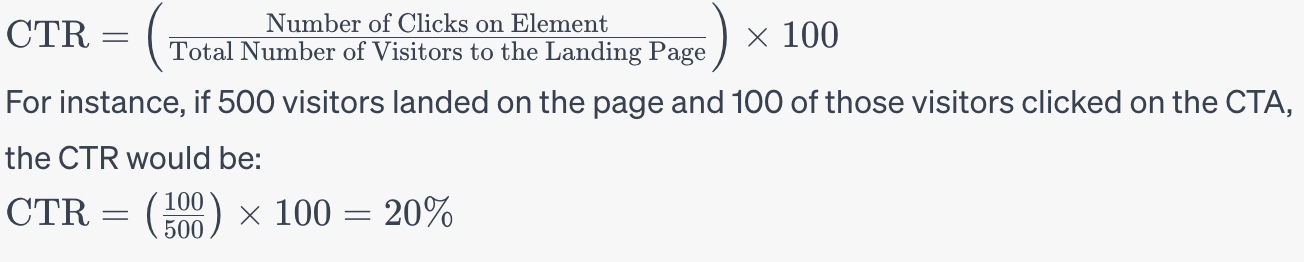
This click-through rate of 20% indicates that 20 out of every 100 visitors who landed on the page interacted with the specific element or CTA you measured.
Measuring CTR for a landing page is critical to assess the effectiveness of your landing page in driving user engagement and higher conversion rates. It helps in understanding the performance of your call-to-action and optimizing the landing page for better results by improving elements that contribute to higher CTR.
What to do about a low click-through rate
A low click-through rate (CTR) can indicate that your content, ads, or calls-to-action are not resonating with your audience as effectively as they could. Here are several steps you can take to address on how to get a higher click-through rate:
Email Campaign
Make sure your subject line is intriguing enough to make people open each email
- Make sure your email is focused on one primary call to action
- Improve click rate by including multiple links throughout the email
- Consider regularly cleaning your email list, and removing unengaged subscribers. If too many people don’t open emails, it can affect your email deliverability, and therefore, your ctr
Ad Campaign
- Consistently test new versions of ad copy for any type of online ad you’re running
- Try testing different ad platforms, and different functionality in each one. For example, if you’re running Google adwords, test running the campaign both with and without search ads
- If you’re running Google ads, try searching for similar ads and evaluate the search results for ideas
- Check the quality score of your ad, and make changes accordingly
Blog Post and landing pages
Check your traffic devices. If most of your users are using mobile devices, make sure you optimize your site to load well on mobile
Optimize Content
- Compelling Headlines and Titles. Craft attention-grabbing and informative headlines that clearly convey what the content offers. Make it engaging enough to entice users to click and read more.
- Create Engaging Content. Develop high-quality, valuable content that addresses the needs and interests of your audience. Use visuals, multimedia elements, and storytelling to make it engaging.
- Clear Call-to-Action (CTA). On landing pages, ensure that the call-to-action is prominent, clear, and compelling. It should direct visitors on what action to take next, whether it’s signing up, downloading, or purchasing.
- Use Compelling Visuals. Incorporate engaging and relevant images, infographics, videos, and other visual content to make your page more appealing and easier to consume.
- Targeted and Relevant Keywords. Use relevant keywords that resonate with your audience and are likely to attract the right traffic. This is crucial for SEO and improving organic search CTR.
Optimize Tech
- A/B Testing and Optimization. Test different variations of headlines, CTAs, layouts, and content to see what performs best. Use data to make informed decisions and continually optimize for better results.
- Improve Meta Descriptions and Snippets. For blogs, ensure that meta descriptions and snippets accurately represent the content and encourage clicks from search engine results.
- Utilize Social Proof. Display social proof elements like testimonials, reviews, or user statistics to build trust and credibility, encouraging visitors to engage further.
- Personalization and Segmentation. Tailor content and landing pages to different audience segments for a more personalized experience, increasing the likelihood of user engagement.
- Optimize Page Loading Speed. Ensure your blog or landing page loads quickly. A slow-loading page can deter visitors from staying or exploring further.
- Mobile Optimization. Make sure your pages are mobile-friendly. With the increasing use of mobile devices, it’s crucial that your content is easily accessible and navigable on smartphones and tablets.
- Monitor Analytics and Iterate. Constantly monitor analytics to understand user behavior and engagement. Use the data to make informed decisions for further improvements.
Implementing these strategies can help improve the click-through rate for your blog posts and landing pages by making your content more appealing, user-friendly, and relevant to your audience’s needs.
Closing
By implementing these strategies on how to calculate click through rate, and continuously monitoring and refining your approach, you can potentially improve your click-through rate. On top of that, you’ll also improve your overall engagement with your audience.
Remember, optimization is an ongoing process that requires constant monitoring and adjustment to achieve better results.






