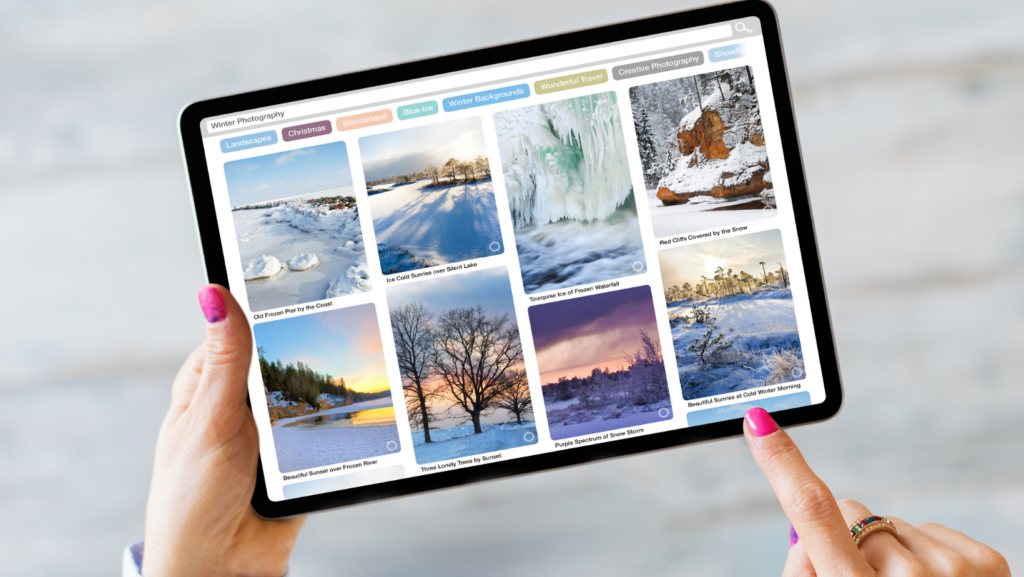Tired of scrolling through countless images on Pinterest, searching for that one hidden gem?
In this article, we will share advanced techniques that will help you uncover those hidden treasures on the Pinterest search engine in no time.
Table of Contents
ToggleSearching on Pinterest
With over 400 million Pinterest users, the Pinterest app is a goldmine of inspiration, ideas, and products. But with so much content available on this fantastic app, it can be overwhelming to find exactly what you’re looking for. That’s where our advanced searching techniques come in.
By leveraging specific keywords and filters, you can refine your search on Pinterest and discover the perfect pins tailored to your interests. We’ll show you how to use Boolean operators, exclude certain keywords, and implement advanced filtering options to narrow down your results.
Whether you’re searching for recipes, fashion inspiration, or home decor ideas, these advanced techniques will make your Pinterest browsing experience a breeze. Say goodbye to endless scrolling and hello to relevant and curated content that matches your preferences.
Ready to uncover those hidden gems? Let’s dive into the world of advanced searching on Pinterest!
Need an introduction to Pinterest keywords? Learn more.
Basic search techniques on Pinterest
When it comes to searching on Pinterest, most users simply type in a keyword or phrase and hope for the best. While this can yield some results, it’s not the most effective way to find what you’re looking for. To truly uncover those hidden gems, you need to utilize advanced search techniques.
One basic search technique that many users overlook is the use of quotation marks. By enclosing your search term in quotation marks, you can ensure that Pinterest only shows results that include that exact phrase. This is particularly useful when searching for specific quotes, song lyrics, or book titles.
Another basic search technique is to include relevant keywords in your search query. For example, if you’re looking for vegan recipes, include keywords like “vegan,” “plant-based,” or “healthy” in your search. This will help Pinterest understand what you’re looking for and provide more tailored results.
Lastly, don’t forget to explore the different categories and boards on Pinterest. Instead of searching for a specific keyword, browse through the categories that align with your interests. This can lead to the discovery of hidden gems that you may not have found through a traditional search.
Advanced search techniques on Pinterest
Now that we’ve covered the basics, let’s dive into the advanced search techniques that will truly help you uncover hidden gems on Pinterest. These techniques involve leveraging specific keywords, utilizing filters, and taking advantage of Pinterest’s unique features.
Using keywords effectively
When it comes to searching on Pinterest, keywords and hashtags are your best friends. By using relevant keywords and hashtags in your search queries, you can narrow down your results and find exactly what you’re looking for.
For example, if you’re searching for wedding dress ideas, instead of simply typing in “wedding dress,” try adding additional keywords like “lace,” “boho,” or “mermaid.” This will help Pinterest understand your preferences and show you pins that align with your style.
Similarly, hashtags can be a powerful tool for refining your search. By including hashtags in your search query, you can find pins that are tagged with specific themes or topics. For example, if you’re looking for home decor ideas, try searching for “#homedecor” or “#interiordesign” to uncover hidden gems in that category.
How Pins Rank On Pinterest
Whether you’re pinning your own pin, or looking for others’ creative ideas, using keywords in the right places is a huge part of how pins rank for keywords.
To rank for keywords on Pinterest and increase your visibility, it is essential to optimize various elements on the platform. One key element is the pin description. When creating a pin, make sure to include relevant keywords in the description. This will help Pinterest understand the content of your pin and show it to users searching for similar topics.
Another important aspect is optimizing your Pinterest profile. Ensure that your profile includes a clear and concise description that incorporates relevant keywords related to your niche or business. By doing so, you can attract users who are interested in what you have to offer.
Creating well-organized and keyword-rich Pinterest boards is also crucial. When naming your Pinterest board, use descriptive words that incorporate relevant keywords. For example, if you run a travel blog, consider naming one of your boards Beautiful Destinations or Travel Inspiration. Additionally, write keyword-rich descriptions for each board to provide more context and improve searchability.
When uploading images to Pinterest, remember to optimize the image file name by including relevant keywords. This helps Pinterest’s algorithm understand what the image is about and increases its chances of being shown in search results.
Taking advantage of Pinterest’s newer feature called Idea Pins (formerly known as Story Pins) can also boost your visibility. These immersive pins allow you to showcase multiple images, videos, and text in a single pin. By incorporating keywords within these Idea Pins’ titles and descriptions, you can enhance their discoverability.
Furthermore, consider creating blog posts related to your niche or industry and sharing them on Pinterest. Include long-tail keywords within the blog post titles and descriptions so that when users search for those specific terms on Pinterest, they are more likely to find your content.
Utilizing rich pins can further enhance your ranking on Pinterest. Rich pins provide additional information such as product details or article headlines directly on the pin itself. By enabling rich pins for your website or blog content, you can provide more context for users searching for specific topics.
Pinterest’s visual search tool is a powerful feature that allows users to find visually similar pins. To improve your chances of appearing in visual search results, ensure your pins have high-quality images and relevant keywords in the pin descriptions.
Lastly, engage with the Pinterest community by exploring various interests related to your niche. Follow other users, repin their content, and leave thoughtful comments. Building relationships within the Pinterest community can help increase your visibility and brand awareness.
By following these strategies and having a good grasp of how keywords work on Pinterest, you can effectively optimize your presence on the platform, improve your ranking for relevant searches, and ultimately increase brand visibility and reach a wider audience.
Utilizing Pinterest’s guided search feature
Pinterest’s guided search feature is a game-changer when it comes to uncovering hidden gems. This feature provides suggestions as you type, helping you refine your search and discover new ideas along the way.
To use the guided search feature, simply start typing your search query in the search bar. As you type, Pinterest will provide suggestions based on popular searches and trending topics. These suggestions can help you uncover hidden gems that you may not have thought of on your own.
For example, if you’re searching for healthy smoothie recipes, Pinterest may suggest additional keywords like “green smoothies,” “protein smoothies,” or “smoothie bowls.” By clicking on these suggestions, you can refine your search and uncover hidden gems within the world of smoothie recipes.
Exploring Pinterest visual search tool
One of the most unique features of Pinterest is its visual search tool. This tool allows you to search for pins based on images or screenshots that you upload. It’s a great way to uncover hidden gems that may not be easily found through traditional keyword searches.
To use the visual search tool, simply click on the camera icon in the search bar and upload an image or screenshot. Pinterest will then show you similar images and pins based on the visual elements of your uploaded image. This can lead to the discovery of hidden gems that you may not have found through a traditional search.
For example, if you come across a beautiful home decor image on another website or social media platform, you can simply screenshot it and upload it to Pinterest. The visual search tool will then show you similar pins and images that match the style and aesthetic of the screenshot. (Visual search is only available on mobile.)
Pinterest lens
Pinterest Lens is a powerful visual search tool offered by Pinterest. It allows users to take a photo or upload an image of an item they are interested in and use it to search for related content on Pinterest. The Lens uses image recognition technology to analyze the photo and provide visually similar results, helping users discover new ideas and products.
With this great feature, you can find various pins inspiration for home decor, fashion, recipes, and much more just by snapping a picture. Whether you’re looking for outfit ideas based on a specific clothing item or want to find similar furniture pieces for your living room, Pinterest Lens is one of the best ways to assist you in finding relevant content that matches your visual preferences.
Leveraging Pinterest’s related pins feature
Pinterest’s related pins feature is another one of the more simple steps for uncovering more pins in many Pinterest categories. This feature shows you pins that are similar or related to the ones you’re currently viewing. It’s a great way to discover new ideas and explore different themes within your interests.
When you come across a pin that you love, simply scroll down to the bottom of the page. Pinterest will show you a selection of related pins that you may find interesting. By clicking on these related pins, you can uncover hidden gems that you may not have discovered otherwise.
For example, if you’re browsing through a board that features travel destinations, the related pins feature may show you pins that are similar in theme or location. This can lead to the discovery of hidden gems that you may not have found through a traditional search experience.
Navigating Pinterest’s search filters
Pinterest’s search filters are a powerful tool for refining your search and uncovering hidden gems. These filters allow you to narrow down your results based on specific criteria, such as category, color, or price range.
To access the search filters, simply perform your search and then click on the “Filter” button at the top of the page. From there, you can customize your search by selecting the desired filters. This will help you uncover hidden gems that match your preferences and criteria.
For example, if you’re searching for a specific type of clothing, you can use the “Category” filter to narrow down your results to only show pins in the “Fashion” category. You can also use the “Color” filter to find pins that match a specific color palette or theme.
Using keywords and hashtags effectively when searching on Pinterest
Now that you’ve uncovered those hidden gems on Pinterest, it’s important to have a system in place for organizing and saving your search results. This will make it easier for you to revisit those hidden gems later and keep track of your favorite pins.
One tip for organizing your search results is to create boards based on different themes or categories. For example, if you’re searching for recipes, create a board for each type of cuisine or meal category. This will help you easily access and find your favorite recipes in the future.
Another tip is to utilize Pinterest’s built-in features, such as secret boards and sections. Secret boards allow you to save pins privately, without them being visible to others. This is a great option for saving personal ideas or inspiration that you may not want to share publicly.
Additionally, Pinterest’s sections feature allows you to organize your boards into different sections. This can be helpful if you have a large number of boards and want to categorize them further. For example, you can create sections for different seasons, occasions, or projects.
Utilizing Pinterest’s guided search feature
In conclusion, with the help of advanced search techniques, you can uncover hidden gems on Pinterest that align with your interests and preferences. By utilizing keywords, hashtags, filters, and Pinterest’s unique features, you can refine your search and discover the perfect pins tailored to your needs.
So, next time you find yourself scrolling endlessly on Pinterest, remember these advanced techniques. Say goodbye to the frustration of searching for hidden gems and hello to a browsing experience that is tailored to your interests. Uncover those hidden treasures on Pinterest and let your creativity soar!br/>
Exploring Pinterest’s visual search tool
Pinterest’s guided search feature is a powerful tool that helps you narrow down your search results by suggesting related keywords and categories. To access this feature, simply type in your search query, and Pinterest will suggest related keywords and categories that you can use to refine your search.
For example, if you’re searching for “vegetarian recipes,” Pinterest’s guided search feature may suggest related categories such as “healthy,” “easy,” or “quick.” By selecting these categories, you can narrow down your search results and find the perfect vegetarian recipe that meets your preferences.
In addition to categories, Pinterest’s guided search feature also suggests related keywords that you can use to refine your search. For example, if you’re searching for “home decor ideas,” Pinterest may suggest related keywords such as “DIY,” “bohemian,” or “minimalist.” By adding these keywords to your search query, you can discover a wide range of home decor ideas that match your style.
Overall, Pinterest’s guided search feature is a great way to explore new categories and refine your search results. By leveraging this feature, you can uncover hidden gems that you may not have discovered otherwise.
Leveraging Pinterest’s related pins feature
Pinterest’s visual search tool is a unique feature that allows you to search for images using other images. To use this feature, simply upload an image to Pinterest, and it will suggest similar images that you can use to refine your search.
For example, if you see a piece of furniture that you like in a magazine, you can take a picture of it and upload it to Pinterest. Pinterest will then suggest similar pieces of furniture that you can purchase or use as inspiration for your own home decor.
In addition to images, Pinterest’s visual search tool also works with text. If you see a font that you like on a website, you can take a screenshot of it and upload it to Pinterest. Pinterest will then suggest similar fonts that you can use for your own designs.
Overall, Pinterest’s visual search tool is a powerful feature that allows you to discover new images and ideas in a unique way. By using this tool, you can uncover hidden gems that you may not have found otherwise.
Navigating filters when searching on Pinterest
Pinterest’s related pins feature is a great way to discover new content that’s related to your interests. When you click on a pin, Pinterest will suggest related pins. Then you can browse through to find new ideas and inspiration.
For example, if you’re browsing through pins of vegan recipes, Pinterest may suggest related pins that include plant-based meal plans, vegan cooking tips, or vegan lifestyle blogs. By browsing through these related pins, you can discover new content that you may not have found otherwise.
Another way to leverage Pinterest’s related pins feature is to use it to find new brands and products. For example, browsing through pins of sustainable fashion? Pinterest may suggest related pins that feature eco-friendly brands or sustainable products. By browsing through these related pins, you can discover new brands and products that align with your values.
Overall, Pinterest’s related pins feature is a great way to discover new content and a particular product that is related to your interests. By taking advantage of this feature, you can uncover hidden gems that you may not have found otherwise.
Tips for organizing and saving search results on Pinterest
Pinterest’s search filters are a powerful tool that allows you to refine your search results based on specific criteria. To access these filters, simply type in your search query, and then click on the “Filters” button located at the top of the search results page.
From there, you can filter your search results based on criteria such as:
- Pins. This filter allows you to specify the type of pins that you want to see, such as videos, products, or articles.
- Boards. This filter allows you to specify the type of boards that you want to see, such as group boards or secret boards.
- People. This filter allows you to specify the type of people that you want to see, such as influencers or brands. Learn more about finding and following people.
- Date. This filter allows you to specify the time frame for your search results, such as the past month or the past year.
By leveraging these search filters, you can narrow down your search results and find the perfect pins that match your preferences.
Organizing and saving search results
What do you do after you find the perfect pins? Organize and save them so that you can easily access them later. Here are some tips for organizing and saving your search results:
- Create boards: Boards are a great way to organize your pins based on specific themes or categories. For example, you can create a board for “vegan recipes” or “minimalist home decor.” By creating boards, you can easily find and access your favorite pins.
- Use secret boards: If you want to keep your pins private, you can create a secret board. Secret boards are only visible to you and anyone you invite to collaborate on them. This is a great way to save pins that you don’t want to share with the public.
- Use tags: Tags are a great way to organize your pins based on specific keywords. For example, you can tag your pins with keywords such as “quick and easy” or “budget-friendly.” By using tags, you can easily find and access your favorite pins.
Organizing and saving your search results on Pinterest is a great way to make the most out of your experience. By leveraging these tips, you can easily find and access your favorite pins whenever you need them.
Conclusion
Pinterest is a powerful platform that’s full of inspiration, ideas, and products. However, with so much content available, it can be overwhelming to find exactly what you’re looking for. That’s where advanced searching techniques come in.
By utilizing Pinterest’s guided search feature, exploring Pinterest’s visual search tool, leveraging Pinterest’s related pins feature, and navigating Pinterest’s search filters, you can refine your search and uncover hidden gems that you may not have found otherwise.
Then, organize and save your search results on Pinterest. So you can easily access your favorite pins whenever you need them!
With these advanced search techniques, you can make the most out of your browsing experience. Discover new ideas and inspiration in no time! So what are you waiting for? Start searching today and uncover those hidden gems 🙂
Free: Mindful Marketing Newsletter
Join 6,500 others on our newsletter.